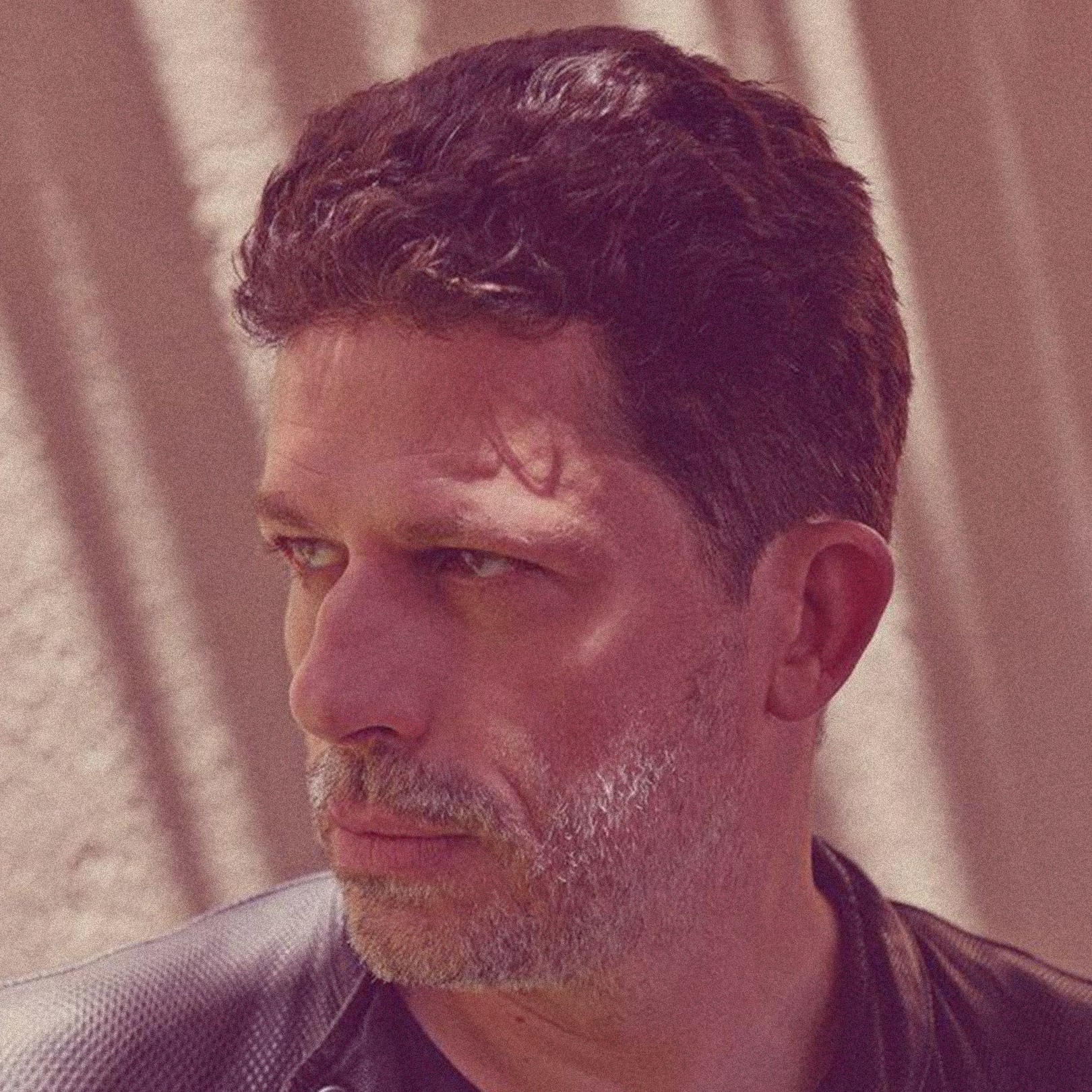People & Lifestyle
How to Build a 3D Reel: A step-by-step Guideline

Did you know that you can transform your images into a simple view-master format? If you have many fond memories as a kid or your child’s first step that you would want to pass to generations, a reel is what you need. The reel produces duplicate sets of photographs when viewed at the same time creates a 3D effect.
The 3D stereo retro viewer lets you create fantastic 3D reels using your 3D images. Many people have fallen in love with transforming childhood memories by building reel sets. A reel is a sure way of putting a smile on your face as well as telling someone you appreciate them.
On a corporate level, reels are a useful business tool that allows you to connect with your customers. Forget the traditional brochures or E-mail that may get deleted; a reel is fun and impressive.
How do you make a reel using a retro viewer? Here is a detailed step-by-step guide for you.
- Name your Reel
The first step when creating reels is to name your reel. Naming makes it easier to distinguish when looking it up after you are done.
- Use of frames
Each reel has seven individual frames where you can add images and text. You work on a particular frame by clicking on it and adding your desired choice of photos.
- Adding Images
When you select the frame, you want to add the image in, you choose the ‘’add image’’ button and pick the photos you wish to use. You can replace a picture by just repeating the same process.
- Editing the image
When the image appears in the frame, you can use controls to adjust it to your liking. There are many editing options like cropping and moving to your desired size.
- Adding the Text
In the text options, select ‘’type here’’ to insert your texts, use the control buttons to adjust the size, color and font. You can move the text to the position you want, and in case you would like to delete text, select the text field and click on ‘x.’
- Rearranging Frames
Rearranging frames is achieved by dragging the frame in the row to your desired spot. Mixing frames allows you to sort your photos to your desired format.
- Center Art
Watch as the large photo box on the right changes to a circle as you select the center image. When you are finished, select the ‘done editing center image’ on the extensive process.
- Previewing and Approving your reel
When you are done editing the frames and center art, you preview the reel by clicking on the ‘preview reel’’ button on the lower right. Then you give it some time to process. Click next to preview all 7frames, and if you are satisfied, click on the Approve button. In case you are not happy, you go back and do more editing using the same procedure. If you don’t have time to finish your reel, you can save and continue later.
- Ordering Your Reel
After completion of your reel, you can purchase it from the account page. From there, you can save it on a cart.
Using your 3D stereo retro viewer to create reels is fun and attracts people of all ages. The process is simple, and the outcome is an impressive and straightforward 3D effect.
People & Lifestyle
Understanding Fri Data Abonnement

These days, it’s practically impossible to escape mobile phones. Throughout the world, a lot of us simply need these devices to get basic tasks done – not to mention to work at our most efficient! This is certainly true here in Norway, which is likely not a huge surprise.
Once we accept that these mobile devices are simply a part of our lives these days, the next thing to think about is how they work. Specifically, how we have access to cell service and internet services when using our phones – it’s a question that everyone has to wonder about at some point.
Today, we’re here to cover how cell phone services work, what options there are, and how you can access a free data subscription. The tricky part of this can be deciding which one we want for ourselves, seeing as there are a ton of factors at play.
If you’re someone who wants to switch service providers, or you’re a first-time cell phone user, you’ve come to the right place! We’re here to explain all of the intricacies that you may run into, as well as provide some advice on what types of plans to prioritize. Stay tuned!
What Are Cell Phone Plans, Anyway?
Cell phone plans are service agreements offered by mobile carriers that allow customers to access voice, text, and data services on their mobile devices for a monthly fee. Chances are, you’ve heard of them before – they’re pretty popular all across the world.
Now, these plans typically include a set number of minutes, texts, and data. They may also include various features such as international calling, mobile hotspot capabilities, and unlimited streaming. Naturally, customers are able to choose from a variety of plan options based on their needs and usage habits.
Types of Mobile Plans
There are several different types of these plans – you can read more about them on this page: https://www.nist.gov/publications/cell-phone-forensic-tools-overview-and-analysis-update?pub_id=51100, if you’d like some sort of reference. With that said, let’s take a closer look at some of the broad options that you may encounter.
Prepaid Plans
These sorts of plans were popularized by the “Tracfone” brand, but there are plenty of other companies that offer this as an option. Simply put, these plans require customers to pay for service in advance – usually on a monthly basis, though it can be for longer periods of time as well. One of the plus sides is that prepaid plans do not require a credit check and often offer flexibility in terms of contract length and payment options.
Of course, they’re not always going to be ideal. They’ve dwindled in popularity over the past decade, since there are better choices these days for folks who use their phones consistently.
Postpaid Plans
As you may have already guessed, these are essentially the opposite of the above option. You see, these require customers to pay for service after they have used it. More often than not, this will be on a monthly basis. Postpaid plans often involve signing a contract with the carrier and may include additional fees or charges.
Overall, they’re probably the most popular option. The contracts tend to last for a few years (two, in most cases), so they’re relatively flexible – it’s not as if you’re signed on for life. Just be sure to read over the clauses to ensure you’re getting what you want.
Family Plans
Not everyone who is getting a mobile phone plan will be doing so on their own. That’s where family options come into play – these can be a great deal for families large and small alike, depending on the circumstances. Allow us to explain.
Family plans allow for multiple different devices to share a single plan. The real perk here is that it will usually be offered at a discounted rate when compared to individual plans. Just keep in mind that these plans tend to include shared data, minutes, and texts, as well as the ability to add additional lines as needed.
While they can be quite useful, the sharing of data, minutes, and texts will mean that larger families may need to go for an unlimited, or free data, option to ensure that everyone has the access they need. You can go to website to get a better idea of how this works in practice.
Unlimited Plans
This is an option that can be combined with a few of the others (family and postpaid). They offer users on the line to have unlimited access to services like data, texts, and voice minutes. That said, there are usually still stipulations on things like international calling and texting.
Pay-As-You-Go Plans
For the final type that we’re highlighting in this section, we have pay-as-you-go plans. They allow customers to pay only for the minutes, texts, and data they use – and they come without a monthly contract or commitment. Overall, these plans are ideal for light users or those who want more control over their spending.
At the end of the day, some users will find it easier to blend a few of these plan options together. Most of the time, service providers will be willing to work with you to find a plan that suits you (and your family, when applicable), but isn’t overly expensive.
Choosing a Plan
The trickiest part of this whole thing is narrowing down what will actually be the best fit. Something you’ll want to bear in mind right off of the bat is that there are a ton of service providers across Norway, so that will likely play a role in your eventually choice. After all, before you decide on anything like that, you’ll need to research which companies offer service in your area.
Once you’ve gotten that out of the way, though, the fun can begin. There are a ton of factors that will play a role here, so make sure to follow along!
Analyze Your Usage
The first step you’ll want to take is to think about how much you use your mobile phone right now (or how much you plan to use it). Additionally, there’s the matter of what you actually use it for. Both of these aspects will play a role here.
Voice minutes are an easy one to think about. How often do you call people? Do you spend a long time on the phone, or do you tend to keep things short and sweet? Many people don’t find the need for unlimited voice minutes these days, but they do tend to be bundled in with other free use plans, so that may in fact be a non-issue.
What about texting? Admittedly, this does seem to be how most people communicate nowadays. However, if you’re chatting with friends or coworkers internationally, you may use a third-party messaging service that uses data (or Wi-Fi) rather than text minutes. This could easily influence the number of monthly texts you need access to.
Data is probably the most important factor in this category, as it’s how we browse the internet at all when we aren’t connected to Wi-Fi networks. Now, some people work from home or simply don’t get out much, so they may not necessarily need a free data subscription. However, most folks do tend to travel about and want to access the internet on the go.
Without data, you can’t send emails, browse social media, or stream videos unless you’re connected to a Wi-Fi outlet. It’s not hard to see why this is useful – or why most people tend to go with a free data subscription (also known as an unlimited data plan).
The last factor to consider here is contingent on whether or not you are going for a family plan. If a lot of people are utilizing phones on the same line, then unlimited data, texts, and voice minutes can be invaluable. This way, everyone who’s included on the plan will be able to access these services as much as they need, without having an impact on anyone else’s service.
Cost, Contract Terms, and Other Services
At the end of the day, it’s pretty hard to make a decision on this sort of thing without first analyzing the cost that you’re comfortable with. Often, with family plans, everyone will chip in to help cover the bill each month – so, that could help save some cash in the long run, if that’s what you’re considering.
However, if you’re just purchasing one line, you may have further restrictions to consider in terms of budget. Thankfully, most phone companies offer several tiers, bundles, and packages to make their services as accessible as possible. Don’t be afraid to shop around and compare offers with the companies that service your area, either.
Contract terms are also something you’ll want to take into account. Essentially, you’ll want to decide if you prefer a prepaid plan with no long-term commitment or a postpaid plan with a contract. Consider factors such as contract length, early termination fees, and any perks or benefits that come with a specific plan. All of this will have an impact on final costs as well.
Finally, it can also be worth it to see what additional features or perks are included with a certain plan. For instance, consider any additional features or perks that are important to you, such as international calling, mobile hotspot capabilities, or streaming services. Some plans may include extras that can enhance your overall experience, though they come at an upcharge.
Selecting mobile phone services isn’t always easy, but it’s worth it to take the time to really browse the options available. That way, you can be confident knowing you got a good deal.
People & Lifestyle
Implementing Performance Management Systems: From Evaluation to Excellence II

This April, we commence a 5-part series on one of our highly recommended strategies for driving a culture of peak performance – The Evolution of Performance and Impact Measurement. Last week, we discussed 6 steps to implementing an excellent performance management system. Today, we bring the concluding 4 the effective implementation of performance management systems.
- Integrating Employee Feedback
Just as it is with corporate goal setting, collaboration for effective performance involves integrating a system that gives employees the opportunity to engage or provide feedback. This is critical because most of the operations in the workplace and more direct interactions with customers are made by employees on the lower rungs of the corporate ladder. Some of the famous tweaks in the production model of successful organizations were made by mid-level and low-level employees who see opportunities that top management might be tone-deaf or oblivious to. These insights are invaluable because they offer perspectives that can increase the form utility of what is being produced. This is because the business cycle is not complete until the goods or service is delivered to the customer and feedback received. This also enhances job satisfaction for the employees because they see themselves as part of the big picture.
- Instituting An Improvement System
This largely speaks to trainings but improvement is holistic. Training here applies to both managers and subordinates because it takes two to tango; the lack of training can sabotage productivity because one ignorant fellow with power can lead an organization down to ruins. Leaders and team members must constantly upskill because competence on one level can quickly become incompetence on a higher level. These could be owing to changes in within the organization or outside the organization. For example, after an organization secures new funding from investors or become quoted on a stock exchange, it has effectively become a different organization because its scope of operation has widened and the scale of production has to be increased owing to the new demands imposed on it by new stakeholders. Training interventions should be data-driven and vision-inspired; in response to the current needs of an organization and a preparation for its future.
- Recalibrating The Performance Management System Itself
For organizations that are actively learning and growing; they know that it is never what they started with that they continue with – changes are a part of their success story. Tweaking a performance management system doesn’t necessarily mean that it’s not productive or yielding the desired results, it’s because little changes can have huge consequences. Sometimes, managers need to relax certain timelines because the strategic priority of an organization might have changes from speed to accuracy, thus the focus might be more on qualitative outcomes than just quantitative outcomes. This happens mostly when organizations are expanding and have gained significant notoriety, it means that they come under more scrutiny for compliance from regulatory authorities, investors and the business community.
For example, 1Tesla is not necessarily focused on mass producing electric cars so that the markets are flooded with them; owing to the highly technical nature of the car which includes self-driving features. This year alone, Tesla has recalled about 200,000 cars owing to a software error that could have prevented the rear-view cameras from displaying. This came barely two months after more than two million of its vehicles were also pulled from the market for autopilot issues. It had to double down on quality control so that it doesn’t lose its reputation as the world’s leading manufacturer of electric vehicles.
- Automating The Process
The performance management system is not a one-off tool; it’s a continuous process that never really ends – it’s an end-to-end play. If allowed to be operated manually, the performance management system would fail because it would be tiring and monotonous to start the same process all over again. Leaders should learn a thing or two on how the universe works – everything is designed in cycles, loops that are intentionally co-ordinated to such that there is really no difference between a start-point and a stop-point.
In a performance management system where the five core components are specifying expectations, monitoring, meeting employees’ developmental needs, the use of appraisal and rewards – the last component (rewards) should seamlessly introduce the first component (specifying expectations).
Implementing performance management systems requires a lot of critical thinking and emotional intelligence because execution can be the difference between successful organizations and failing organizations. Productivity is so important that it cannot be happenstance; therefore managers should become aware of the moving parts that make increased productivity possible.
1https://www.forbes.com/sites/caileygleeson/2024/01/26/tesla-recalls-nearly-200000-vehicles-over-rearview-camera-software-issue/
Growth Opportunities
To further position your leaders for peak performance, you can download a free copy of the latest edition of The Peak Performer Magazine at www.thepeakperformer.africa You can also enroll your Mid-level Leadership Team for the Made4More Accelerator Program https://abiolachamp.com/m4m-accelerator and your Senior Leadership Team for the Dr. Abiola Salami International Leadership Bootcamp MOMBASA 2024 https://abiolachamp.com/international-bootcamp/ We also have an upcoming training for leaders in public service www.abiolachamp.com/depips/
About Dr. Abiola Salami
Dr. Abiola Salami is the Convener of Dr Abiola Salami International Leadership Bootcamp and The Peak PerformerTM. He is the Principal Performance Strategist at CHAMP – a full scale professional services firm trusted by high performing business leaders for providing Executive Coaching, Workforce Development & Advisory Services to improve performance. You can reach his team on hello@abiolachamp.com and connect with him @abiolachamp on all social media.
People & Lifestyle
Delta to serve Ghana with new Airbus A330-900neo

Delta Air Lines will fly its state-of-the-art Airbus A330-900neo on nonstop service from Accra to New York-JFK effective 27 October 2024. The new aircraft will add approximately 30% more capacity between Ghana and the United States.
Speaking to journalists at a media roundtable in Accra, Matteo Curcio, Delta’s Senior Vice President for Europe, Middle East, Africa, and India, said, “Delta has worked to deliver an enhanced travel experience in Ghana. We look forward to welcoming customers onboard our A330-900neo aircraft come October, offering exciting new products and services as they travel to and from the United States.”
Matteo used the opportunity to express his gratitude to Delta’s customers, the Ghana Civil Aviation Authority, and the government of Ghana for their continued partnership.

The brand-new A330-900neo aircraft will add nearly 1,000 more seats each week between Ghana and the U.S. It offers four distinctive experiences – Delta One Suites, Delta Premium Select, Delta Comfort+ and Main Cabin – and more cargo capacity to cater for growing demand.
Customers can expect Delta’s best-in-class service and a uniquely premium onboard experience as they travel to and from the U.S. Each Delta One Suite features a sliding door for enhanced privacy, the luxury of a fully reclining seat, accompanied by plush bedding crafted from recycled materials. Delta One customers can also enjoy more beverage options and a seasonal chef-curated four-course meal.
Meanwhile, customers flying in Delta Premium Select will have more space to relax and stretch out, with a wider seat, deeper recline, an adjustable footrest and leg rest. Delta Comfort+ and Main Cabin passengers benefit from comfortable, memory-foam seats.

All travelers will enjoy ambient lighting for a restful flight, Wi-Fi for purchase, and seat-back screens featuring 1,000+ hours of Delta Studio entertainment. Delta collaborates with diverse suppliers worldwide for in-flight products such as artisan-crafted amenity kits and beverages like Thrive Farmers Tea.
Delta continues to maintain its reputation for operational excellence. The airline has consistently been recognized for excellence in passenger experience, customer service, operational performance, and workplace culture. Recent achievements include winning Cirium’s Platinum Award for operational excellence for the third consecutive year, OAG’s most on-time airline, Air Transport World’s Airline of the Year 2024, and the Wall Street Journal’s top U.S. airline.
People & Lifestyle
A Powerful and Emotional Experience – “In the Pants of a Woman” – By Beatrice Shine Ayroe

People & Lifestyle
Short films and La Cinef Jury and selections of the 77th Festival de Cannes

Flanked by Marie-Castille Mention-Schaar, Paolo Moretti, Claudine Nougaret and Vladimir Perišić, the Belgian actress Lubna Azabal will award the Short Film Palme d’or and the 3 La Cinef prizes, the Festival de Cannes’ selection dedicated to student films.
The Jury will discover the 11 films in the Short Film Competition and the 18 films in La Cinef selection unveiled today.
|
|
|
|
|
|
|
|
|
|
|
|
|
People & Lifestyle
Atarah Praise: Prophet Joseph Atarah set to rock Adenta on May 19

Ghana’s singing Prophet, Joseph Atarah is set to rock the people of Adenta on May 19 with Atarah Praise. (more…)

 Buzz7 days ago
Buzz7 days agoMy wife sent her nudes to her Dubai lover while I was on my sick bed – Erico speaks on divorce

 Buzz6 days ago
Buzz6 days agoAfronita’s mum was against me managing Endurance Grand alongside her daughter – Quables

 Buzz1 week ago
Buzz1 week agoStonebwoy performs ‘Activate’ with Davido at sold-out Madison Square Garden show

 Buzz11 hours ago
Buzz11 hours agoI underestimated the extent of my influence – Serwaa Amihere apologizes

 People & Lifestyle4 days ago
People & Lifestyle4 days agoREPORT: Dulcie Boateng’s Porials Pitch leads to arrests over ‘unregistered products’

 Buzz7 days ago
Buzz7 days agoGhana’s New Train from Poland Crashes During Test Run

 Buzz1 week ago
Buzz1 week agoFamily of accident victims refuses to press charges against Funny Face despite pressure

 Gossip5 days ago
Gossip5 days agoWATCH: Irene Logan sings ‘At Last’ as she dances with her husband at their wedding reception

 Buzz2 days ago
Buzz2 days agoKofi Kinaata Credits Samini’s High Grade Family for Musical Breakthrough

 Buzz1 week ago
Buzz1 week agoI was battling Kidney Disease – Erico on Absence from music scene

 Buzz7 days ago
Buzz7 days ago“Life has humbled me so much” – Mercy Johnson

 World News1 day ago
World News1 day agoKanye West reportedly planning to launch porn studio