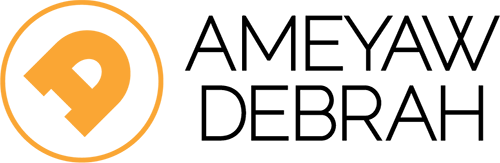People & Lifestyle
Beautify your YouTube channel with Fotor’s killer YouTube visual optimize solutions

YouTube has become a large platform since the globalization of the internet. As the demand for videos increased, the businesses started making YouTube one of the platforms for their digital promotions. Some started their own YouTube channels, while some took help from popular video bloggers.
If you own a YouTube channel, you must know that content is not the only thing that helps you in attracting more people towards your channel. You need to focus on each and every detail of your channel as well as videos, in order to get more views and subscribers. Here is a list of details that you need to optimize to make your channel popular on YouTube:
- Name of your YouTube channel
- Content of your videos
- The caption of your videos
- The thumbnail of your videos
- Your YouTube channel images
While you can take care of most of the content part, the image part can be a little tricky. But with Fotor, this tricky image part can be handled with ease. Fotor is a free photo editor, that provides you with lots of features that can help you in optimizing the visuals of your YouTube channel. Here are some of the visual optimizations that you can perform with Fotor.
Creating the best thumbnail
Thumbnails create a lot more influence on the viewers than you think. Because when they find your video somewhere on the internet, the first thing they notice is the thumbnail. So you need to make sure that the thumbnail is attractive enough for people to click on your videos. And if you must have observed, all the popular YouTubers use texts in their thumbnail images. This helps them in expressing the thumbnail image better.
Fotor provides a simple-to-use tool for your YouTube thumbnail text. This tool is important because YouTube thumbnail texts are not like the other texts that used on images. Thumbnail is a very small-sized image, so the font and size of the text should be clear and readable for the viewers. Otherwise, it will only look messy and bad. The Fotor text tool provides you with various thumbnail text options to choose from. This way, you can easily optimize your YouTube thumbnail by using text on it.
Creating attractive YouTube banner
After watching your video, viewers tend to visit your YouTube channel. And the first thing they notice there is the YouTube banner. So, you need to make sure that the image you use in the banner is attractive enough for people to move forward in your YouTube channel/profile. Two things you need to take care of while creating the banner are:
- The size of the image: YouTube allows a specific size for the banner. So, you should optimize the size of the image so that it fits well in the space provided and no information cuts out.
- The content of the image: The text or visuals of the banner image should be chosen in a way that they help in expressing your channel in a better way. Otherwise, it would create a negative impact on the viewer. For example, if you own a music channel, then the banner must interpret your music or your brand in some way.
Conclusion
If the quality of the content of your videos is good and you take care of all the above-mentioned points, then you will be able to get more views on your videos and more subscribers to your YouTube channel easily.