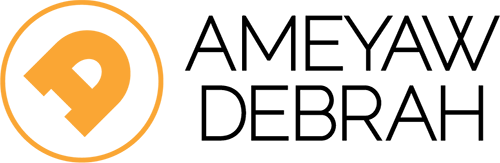People & Lifestyle
Choosing the Right Gaming Mouse: A Comprehensive Guide for Gamers

In the realm of gaming, the right equipment can make a significant difference in performance and enjoyment. Among these crucial tools, the gaming mouse stands out as an essential device that can enhance your gameplay experience. With a myriad of options available in the market, selecting the perfect gaming mouse can be a daunting task. This article serves as a comprehensive guide to help you make an informed decision when choosing a gaming mouse that suits your needs.
1. Understanding Your Playstyle
Before diving into the technical specifications and features of gaming mice, it’s essential to understand your playstyle and the types of games you typically enjoy. Different gaming genres have distinct requirements, and selecting a mouse tailored to your preferred playstyle can enhance your overall experience.
- First-Person Shooters (FPS): For FPS games, where precision and quick reflexes are paramount, a gaming mouse with high DPI settings and low latency is crucial. Look for models with customizable DPI settings to suit different scenarios in-game.
- Massively Multiplayer Online Games (MMOs): If you frequently play MMOs, consider a mouse with multiple programmable buttons. This will allow you to assign various in-game commands and macros, improving your efficiency during complex gameplay.
- Real-Time Strategy (RTS) Games: RTS games often require quick movements and strategic commands. A mouse that balances sensitivity with programmable buttons can enhance your control and responsiveness.
Read Also:The Impact of Gaming Mice on Competitive Gaming: A Deep Dive
2. DPI and Sensitivity: Finding Your Sweet Spot
DPI (Dots Per Inch) is one of the most critical specifications to consider when choosing a gaming mouse. It measures how far the cursor moves in relation to the physical movement of the mouse. Understanding DPI and sensitivity can help you select a mouse that fits your gaming needs.
- Adjustable DPI: Look for gaming mice that offer adjustable DPI settings, allowing you to switch between sensitivities seamlessly. This feature is particularly beneficial for gamers who need different sensitivity levels for various in-game actions.
- High DPI vs. Low DPI: While higher DPI settings allow for faster cursor movements, lower DPI settings can provide greater precision. Finding the right balance for your gaming style is essential. Many professional gamers prefer lower DPI settings for enhanced control during aiming.
3. Wired vs. Wireless: The Connectivity Dilemma
One of the significant considerations when choosing a gaming mouse is whether to opt for a wired or wireless model. Both options have their pros and cons, and understanding them can help you make an informed decision.
- Wired Mice: Traditionally favored for competitive gaming, wired mice provide a stable connection with no lag. They often have lower latency, making them a reliable choice for gamers who prioritize performance. Additionally, wired mice do not require charging, ensuring uninterrupted gameplay.
- Wireless Mice: Advances in wireless technology have improved the performance of wireless gaming mice significantly. Modern wireless mice offer low latency and high responsiveness, making them suitable for competitive gaming. The convenience of a cable-free setup is another attractive feature for many gamers. However, it’s essential to ensure that the wireless mouse has a robust battery life and quick charging capabilities.
4. Ergonomics and Comfort: The Key to Long Sessions
Gaming sessions can last for hours, making comfort a critical factor when choosing a gaming mouse. An ergonomic design can help prevent strain and discomfort during extended play.
- Grip Styles: Different gamers use various grip styles—palm, claw, or fingertip. Choose a mouse that fits comfortably in your hand based on your preferred grip style. An ergonomic shape can significantly enhance comfort and control.
- Weight and Balance: Consider the weight of the mouse, as it can influence how it feels during gameplay. Some gaming mice come with adjustable weights, allowing you to customize the balance to suit your preferences.
5. Customization Features: Tailoring to Your Needs
Many gaming mice come equipped with customization features that can enhance your gameplay experience. These features can help you tailor the mouse to your specific needs and preferences.
- Programmable Buttons: Look for a mouse with extra programmable buttons. This feature is especially beneficial for MMO and MOBA players, allowing you to assign complex commands or macros for improved efficiency.
- Software Support: Many gaming mice come with dedicated software that enables you to customize settings, including DPI, button assignments, and RGB lighting. Ensure the software is user-friendly and offers the customization options you desire.
6. Sensor Technology: Precision Matters
The sensor technology used in a gaming mouse plays a vital role in its performance. There are two main types of sensors: optical and laser.
- Optical Sensors: Optical sensors are widely used in gaming mice due to their accuracy and responsiveness. They are less prone to acceleration issues, making them ideal for precision gaming.
- Laser Sensors: Laser sensors can track on more surfaces compared to optical sensors, but they may exhibit acceleration, which can affect precision. If you choose a laser mouse, look for models with high-quality sensors that minimize these issues.
7. Aesthetics: Personal Style Matters
While performance is paramount, the aesthetics of a gaming mouse can also influence your choice. Many gamers appreciate customizable RGB lighting and unique designs that reflect their personal style.
- RGB Lighting: Aesthetically pleasing RGB lighting can enhance your gaming setup and create an immersive atmosphere. Some mice allow you to customize lighting effects and colors, adding a personal touch to your gear.
- Build Quality: Consider the build quality of the mouse as well. A well-constructed mouse not only looks good but is also likely to last longer under regular use.
8. Budget Considerations: Finding the Right Value
Gaming mice come in a wide range of prices, so it’s essential to set a budget before making a decision. While more expensive models often offer advanced features and superior build quality, there are also plenty of budget-friendly options that deliver solid performance.
- Price vs. Features: Determine which features are essential for your gaming style and budget. Sometimes, a mid-range mouse may offer everything you need without breaking the bank.
- Research and Reviews: Before making a purchase, research different models and read reviews from other gamers. This can provide valuable insights into performance, durability, and user satisfaction.
9. Conclusion: Choosing Your Perfect Gaming Mouse
Selecting the right gaming mouse is a personal decision that depends on your playstyle, preferences, and budget. By considering factors such as DPI, ergonomics, customization options, and sensor technology, you can find a mouse that enhances your gaming experience.
Ultimately, the perfect gaming mouse should feel comfortable in your hand, respond quickly to your movements, and offer the features you need for your gaming style. With the right mouse in hand, you’ll be better equipped to take on challenges, enjoy your gaming sessions, and perhaps even achieve your gaming goals. Happy gaming!